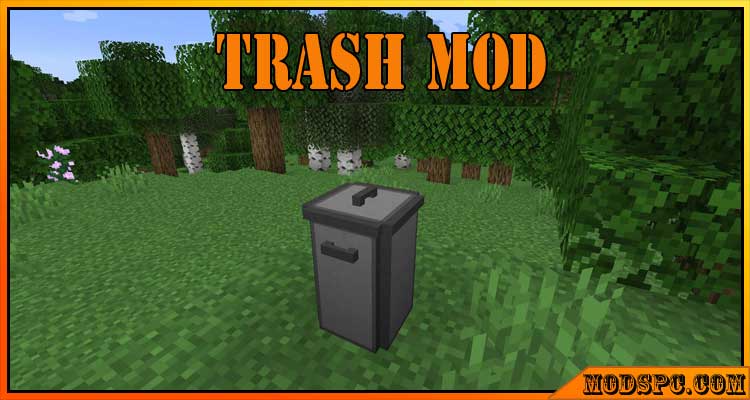
Trash Mod 1.15.2 gives an Item Trashcan to the player in the game. It’s time you find out how to create and control that block here!
Trash Content
It is a Minecraft mod that has added an Item Trashcan to Minecraft. It is possible for you to simply put up the Trashcan. And, you are able to throw every item that you don’t want into that can.
After that, just right-click to make the trash empty once you are ready.
How to build
To begin to create a manual empty trashcan, assemble a chest and a piece of iron in a crafting bench.
Or, you can toss a manual Trashcan in a crafting bench with a shred of Redston. It’s effective each time you cannot wait for removing everything unwanted.
Trash is a miscellaneous mod that is helpful for storage. The author is writing this as an announcement for version 1.0. It’s a rewrite to expand and allow for Liquid with Power Trashcans. That will kick off the API where his new mod, Conduit, can work. It requires Minecraft Forge.
Screenshots


How to install:
Make sure you have already installed Minecraft Forge.
Locate the minecraft application folder.
- Open Run from the start menu.
- Type %appdata%, click Run.
Input where the mod you have just downloaded (.jar file) into the Mods name folder.
When you open Minecraft, click the button mods, you see the mod is installed.