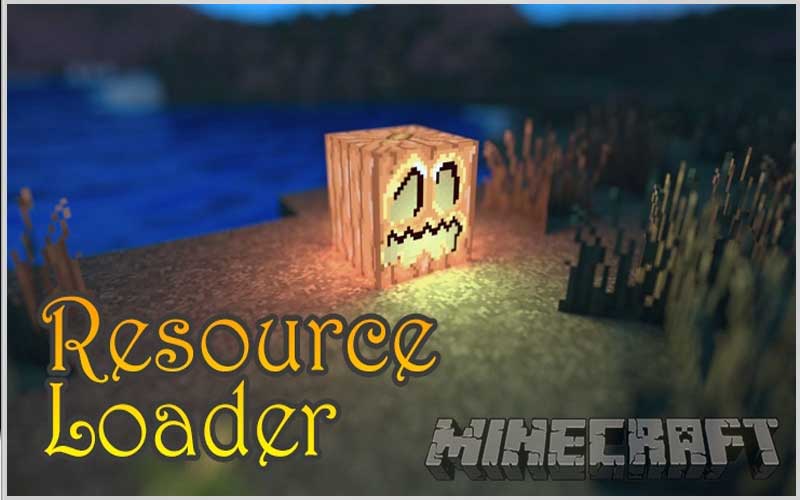
Resource Loader [Forge] Mod 1.12.2/1.11.2/1.10.2 is workable with other mods, Custom Main Menu, and Custom Backgrounds, etc. They can exist together as long as they take resource locations for config options.
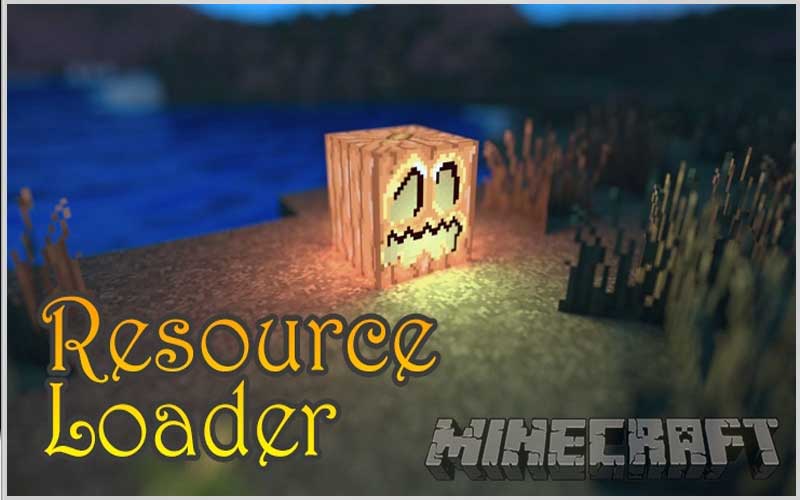
Resource Loader Functions
It lets users add their own resources to the game. Besides, it allows them to add resources to a simple folder that is easier than repackaging the resource pack.
How to use
After running the mod for the first time, there will be a folder “resources” in your main Minecraft folder. In which, you can supplement any resource.
What you drop into the resources folder can override vanilla ones. Meanwhile, the resource packs you install can do the same for them.
Debugging
Resource Loader will print every resource domain it has folders for to the debug log.
When creating a folder called “debug” in your resources or oresources folder, you can start additional logging.
The Loader will print a line to the debug log next whenever it cannot seek out a requested file.
It’s free to include the edition in any mod pack.
Resource Loader mod only offers miscellaneous info. Now, you’re capable of adding resources without effort.
Requires
Screenshots



How to install:
- Make sure you have already installed Minecraft Forge.
- Locate the minecraft application folder.
- Open Run from the start menu, type %appdata% -> click Run.
- Input where mod you have just downloaded (.jar file) into the Mods name folder.
- When open Minecraft, click the button mods, you see the mod is installed.