
ReAuth [Forge/Fabric] Mod 1.16.5/1.15.2/1.14.4 fixes the issue where they had to restart their Client when their Session is invalid. It also contains other functions and noteworthy features.

What is ReAuth?
It’s a mod that can renew your Login without asking for you to start again. It means that it re-login to Mojang while the game is still operating.
Note that it is client-side only. It will not run on servers.
Functions
Solves the problem above
Displays you whether your Session is available
Login and retry for failed connection attempts
Modify Accounts while Minecraft is working
Edit Username for playing the game offline
Features
The Multiplayer Screen contains a Session indicator.
From the Login Screen, you can log in and save your password to config.
But, a harmful program can attack your password. Encrypting is AES based with the Key that the Files Location derives. Symlinks can relocate the config or distribute it between instances.
Two buttons will appear on the Error screen if a connection to a server fails.
Since 1.7.2, a hidden button is active (id 17325), running with CustomMainMenu.
ReAuth is a miscellaneous mod. You don’t need to face the trouble anymore.
Requires
- Minecraft Forge
- Fabric API
- Fabric Modloader
Screenshots
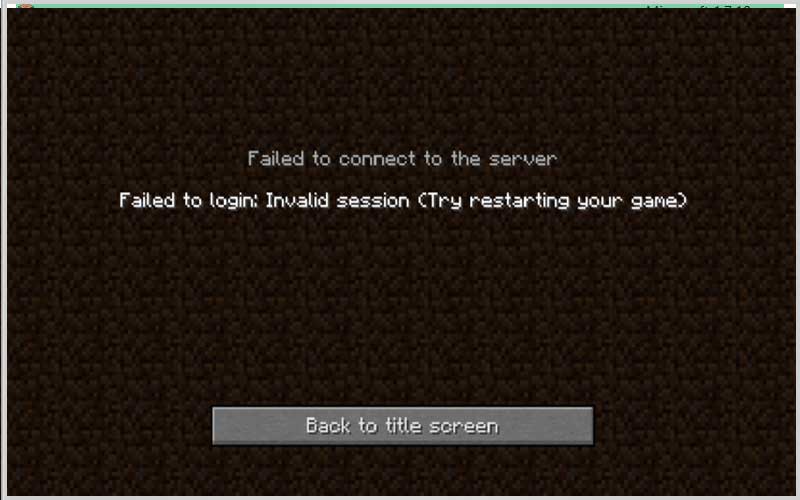
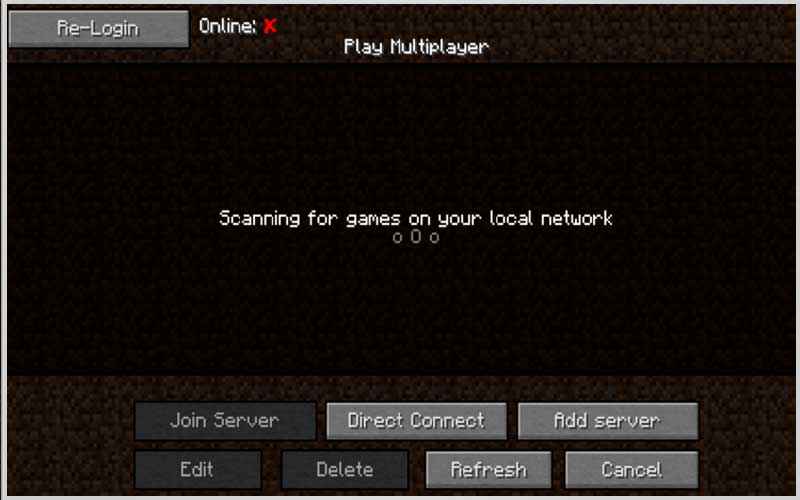

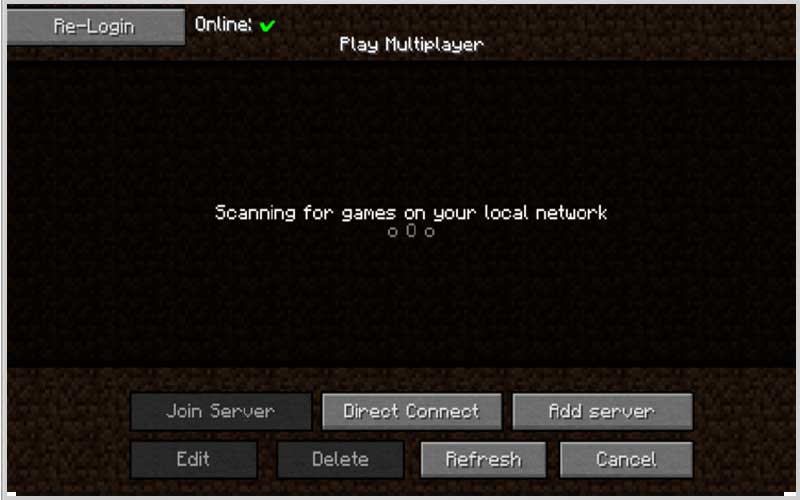
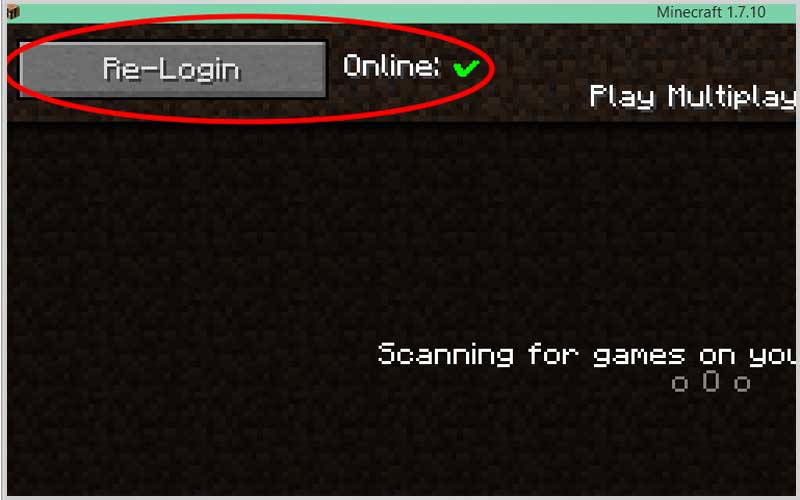
How to install:
- Make sure you have already installed Minecraft Forge.
- Locate the minecraft application folder.
- Open Run from the start menu, type %appdata% -> click Run.
- Input where mod you have just downloaded (.jar file) into the Mods name folder.
- When open Minecraft, click the button mods, you see the mod is installed.