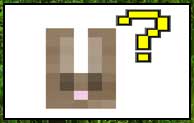
AI Reducer Mod 1.16.5/1.12.2 aims to decrease the lag from AI. It is a mod for the server side and it has some unique features for lag reduction.
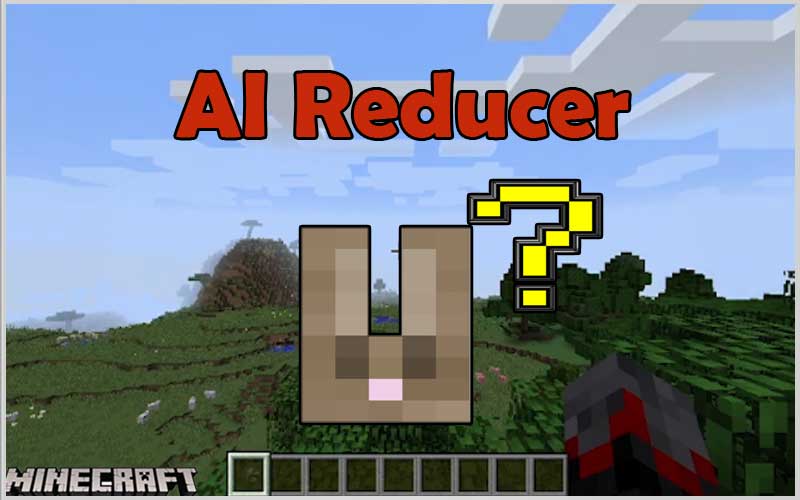
Experiencing the AI lag is a common thing in Minecraft. When you encounter lag, it may cause you to feel frustrated to play the game. Therefore, you are recommended to try some mods that help to decrease the lag. AI Reducer is the mod for you.
The purpose of this Server Utility mod is to decrease lag from AI that appears in some modded environments. It allows you to adjust the behaviors of the AIs so they will not cause any lag. This is how you can stop the lag from happening in the game.
The mod should be added to your modpack if you encounter the following problems:
- Your modpack features a mod with the increasing max entity radius, like Advanced Rocketry, Lycanites Mobs, Immersive Railroading, and more.
- The modpack functions Ice and Fire (for version 1.12.2).
- Some rabbits in the game are too fast and smart (for version 1.12.2).
To stop lag from AI from happening, AI Reducer seems to be a good solution for you. To make the mod run in the game, it should have Minecraft Forge installed first.
Requires
How to install:
- Make sure you have already installed Minecraft Forge.
- Locate the minecraft application folder.
- Open Run from the start menu, type %appdata% -> click Run.
- Input where mod you have just downloaded (.jar file) into the Mods name folder.
- When open Minecraft, click the button mods, you see the mod is installed.