
Additional Structures [Forge] Mod 1.12.2 throws into the game around 155 new, small, and medium-sized structures. It’s available for you to use and expand your world.

About Additional Structures
These are features that you can find and experience within the mod.
Supports biome generation mods such as Traverse, Biomes O’ Plenty, Biome Bundle, and so on.
Many config options for resetting the spawn values of each structure type.
With an update-checker to make sure that you don’t miss any update
In-game config and config file
Various structures create in vanilla and modded biomes in the overworld and the end (nether coming soon)
Here are some typical structures:
Desert temples
Bigger cacti
Snowmen
Dead trees in the desert
Rocks
Scarecrows
Camps
Dungeons (with chests, traps, and puzzles)
Logs from dead trees
Bushes
Wall ruins
Spawn altar
Single villager houses
Palms in the desert
Well
Pillar ruins
Oasis in the desert
Totems
Fallen trees
More underground dungeons
Underground villager bases
Small boats
Other exciting stuff
Fossils and bones in the nether and end
More end structures
…
Additional Structures is a mod that introduces to everybody a series of strange, interesting, mysterious structures. They make your world larger for sure
Requires
- Minecraft Forge
Screenshots

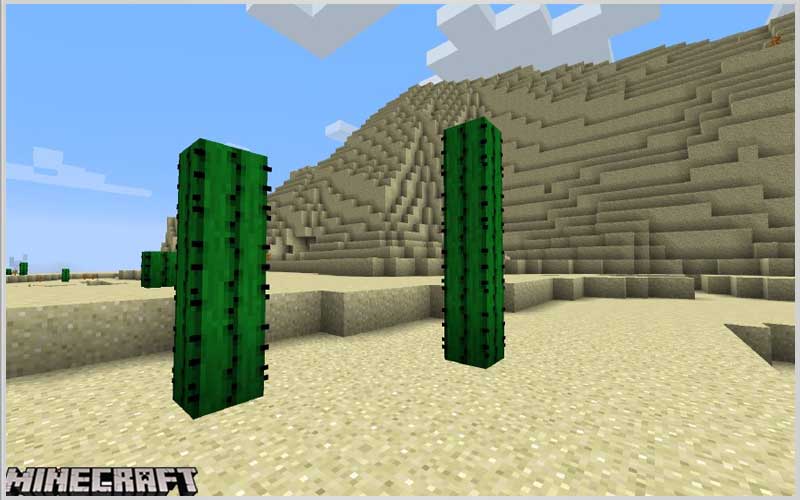
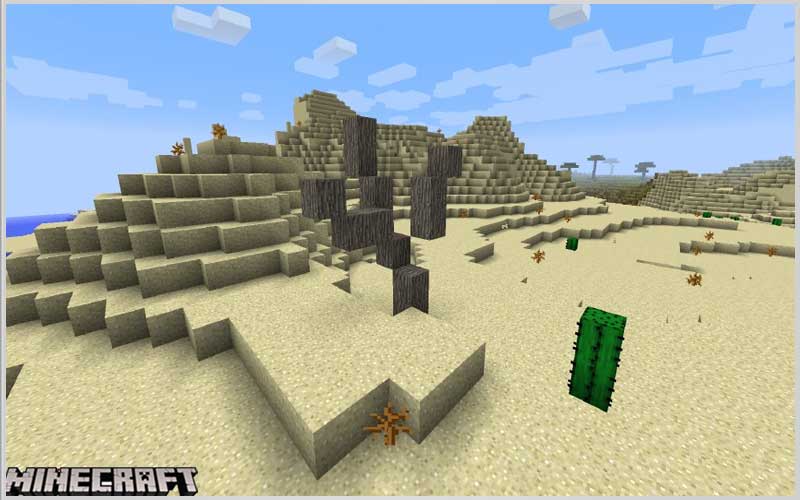















How to install:
- Make sure you have already installed Minecraft Forge.
- Locate the minecraft application folder.
- Open Run from the start menu, type %appdata% -> click Run.
- Input where mod you have just downloaded (.jar file) into the Mods name folder.
- When open Minecraft, click the button mods, you see the mod is installed.