
With the Ore Excavation [Forge] Mod 1.16.5/1.15.2/1.14.4, users can mine entire veins of ore, chop down whole trees, etc. It’s workable with every activity using the tool.

Ore Excavation Features
The mod contains the following notable features.
Easy-to-control configs for modpack developers like tool or block black listings, size limits, tick rate, and more
Mine whole ore veins/cut down trees entirely
Massively harvest/excavate most of any block
Operates with almost modded tool out of the box
A tool blacklist that is changeable into a whitelist
A block blacklist that you can invert to whitelist
Configurable speed, size, distance, and cost
Control preferences per client
Per tool overrides for pack developers
Ore dictionary helps for blacklisting and overriding
Configure without restarting or reloading
A built-in TPS guard to stop the major game from slowing down
Customizable shape mining
An Undo command to use if you make mistakes
Customizable block grouping
Event hooks for cross-mod integrations and behaviors
Notes
Due to some outdated input libraries in Minecraft, the excavation key cannot work properly on non-US-based keyboards. Refrain from binding symbols or special characters to that key!
Ore Excavation is a mod for those who are interested in ores and resources.
Requires
Screenshots





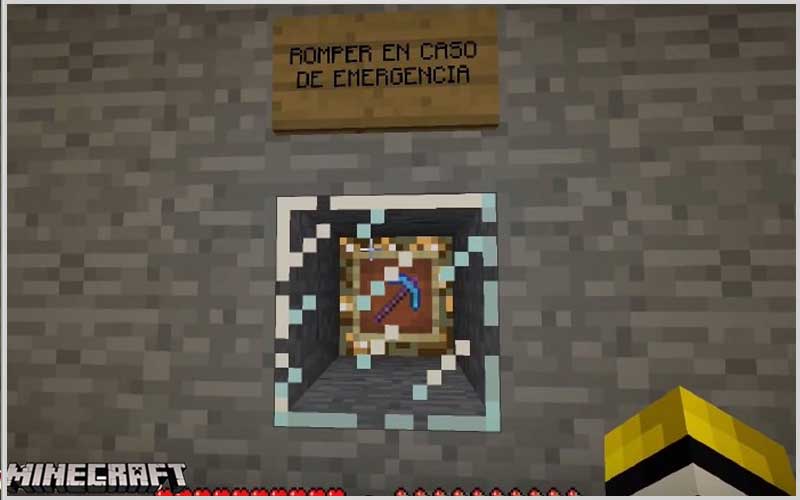




How to install:
- Make sure you have already installed Minecraft Forge.
- Locate the minecraft application folder.
- Open Run from the start menu, type %appdata% -> click Run.
- Input where mod you have just downloaded (.jar file) into the Mods name folder.
- When open Minecraft, click the button mods, you see the mod is installed.