
Toast Control (Forge) Mod 1.16.5/1.15.2/1.14.4 aims to give you the ability to control the toast types that turn up in Minecraft. All toasts are displayed by default.

Shadow of Fire is a talented mod maker who brings this Cosmetic to all players. You will find it convenient when you need to control the toast types to show in the game.
The mod is quite simple to use because it does not influence the gameplay. You use the mod only when you need to control the toast types. You can create the popups then set them up to your likings after you have found out new recipes.
The toasts are made for various elements, including Recipes, Advancements, Narrator, and Tutorials.
About the popups, you can modify them to your preference. Or, you can modify their transparency. However, you can make the popups of the vanilla toasts transparent.
All toasts that are for Recipes and Tutorials will be disabled by default. You can disable them via the config file.
Toast Control makes you find it easy to handle the toast types.
Requirement:
Screenshots
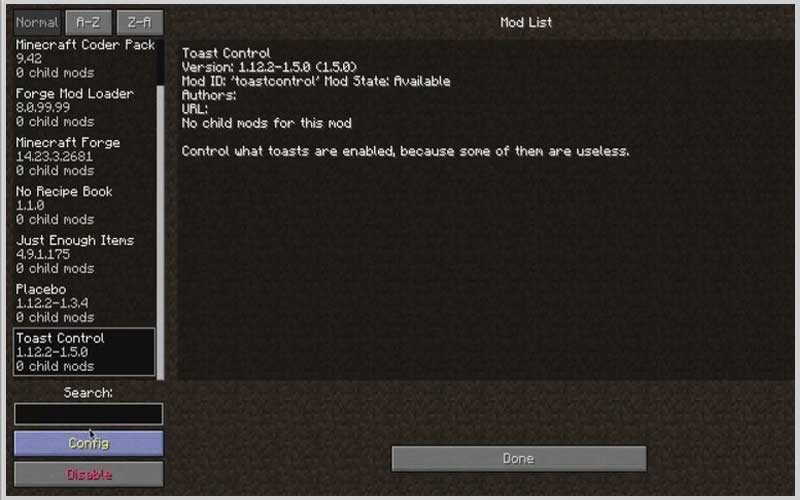
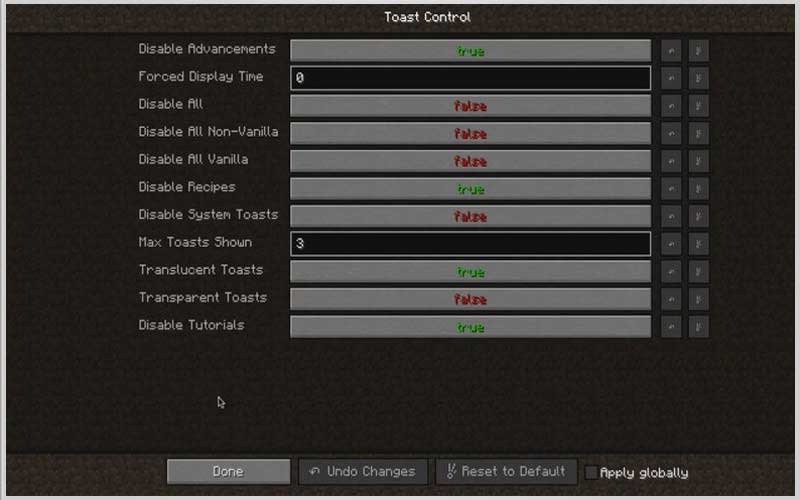
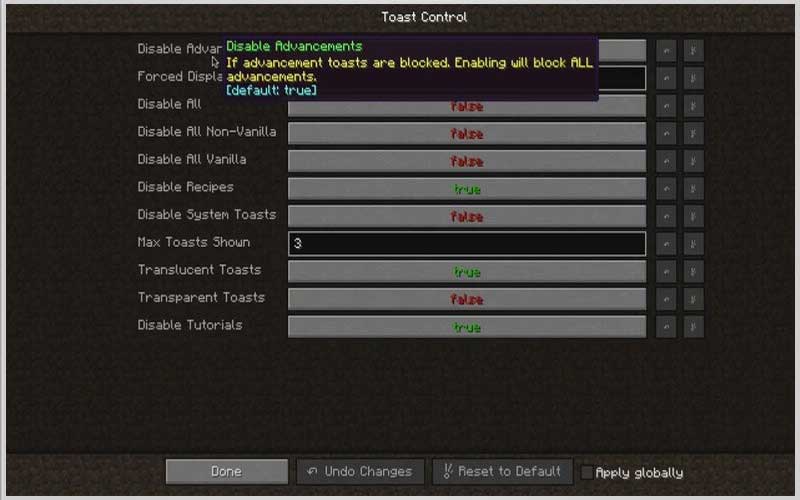
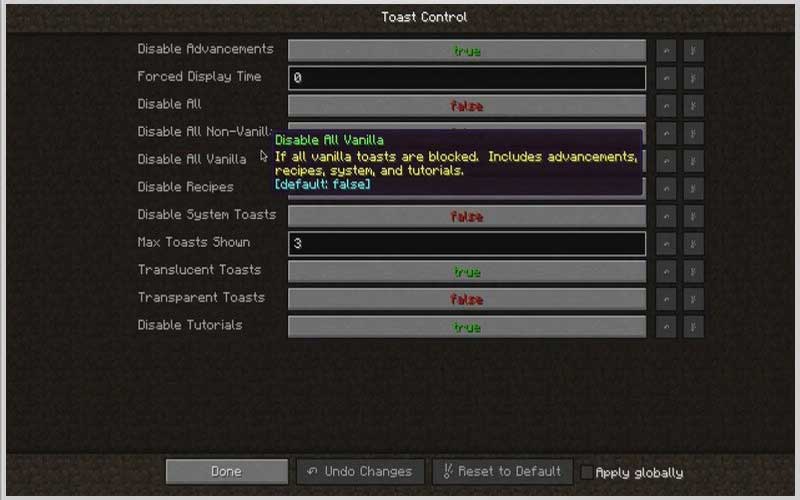
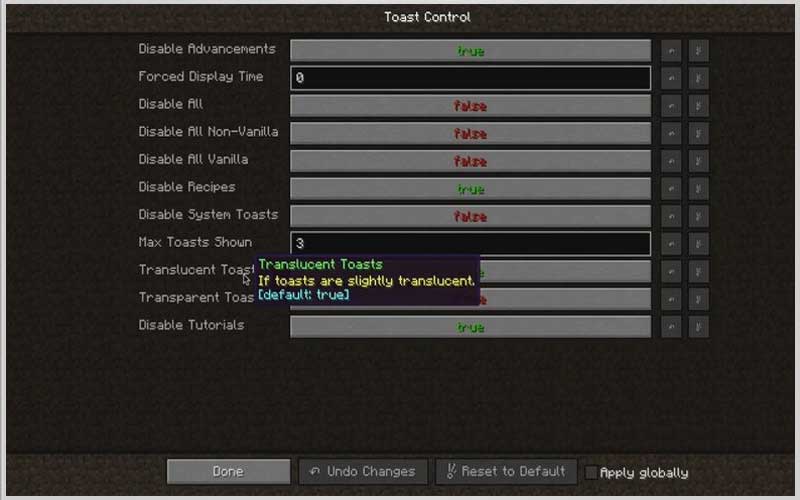
How to install:
- Make sure you have already installed Minecraft Forge.
- Locate the minecraft application folder.
- Open Run from the start menu, type %appdata% -> click Run.
- Input where mod you have just downloaded (.jar file) into the Mods name folder.
- When open Minecraft, click the button mods, you see the mod is installed.