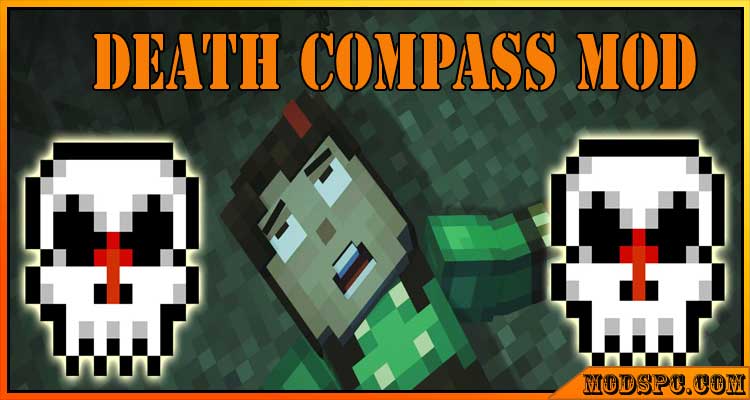
Death Compass Mod 1.12.2 is a useful mod that shows the last death point. You can get back to that point after death to take back your resources.
Don’t lose your death point, or your resources will be gone
The worst experience in Minecraft must be the loss of your resources after you have met your death. Venturing into the huge world of the game is pretty cool. However, sometimes, you may meet your end due to your carelessness. The bad thing is you don’t remember where your death point is. If you did not mark that location, it would be a high chance to lose your materials there.
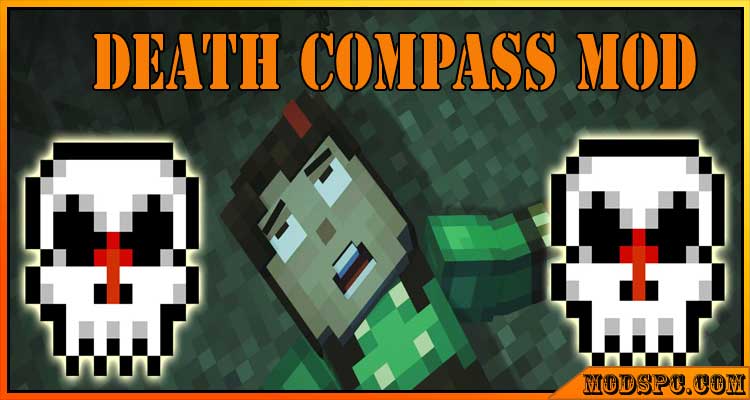
With the assistance of the mod, you will remember where you met your death. It shows a compass that shows directly to your death point. When this happens, you should open your inventory then you will see a Death Compass there. It points toward the direction you got defeated, which gives you a chance to take back your lost materials.
The item is a standalone mod now, even though it is the one from The Erebus mod that actions the same function.
How The Death Compass works
There are several things you need to know about the way the mod works. By learning them, you can use the mod easily.

- When you hold the compass, you see that it directs to the last X and X co-ordinates in the place where you met your death. Also, it will show the same information in the tooltip.
- Keep in mind that the Compass pointer is only effective in the dimension you have met your end. If you use it in a different dimension where you did not meet the death, it will spin in a random way.
- You don’t need any recipes. However, you should only use the compass when you need it. This is because there is no config to deactivate it. So, use it smartly!
With Death Compass, you will know the dimension of the death you met last time. This helps you save your resources. You can use this mod to your advantage!
How to install:
Make sure you have already installed Minecraft Forge.
Locate the minecraft application folder.
- Open Run from the start menu.
- Type %appdata%, click Run.
Input where the mod you have just downloaded (.jar file) into the Mods name folder.
When you open Minecraft, click the button mods, you see the mod is installed.