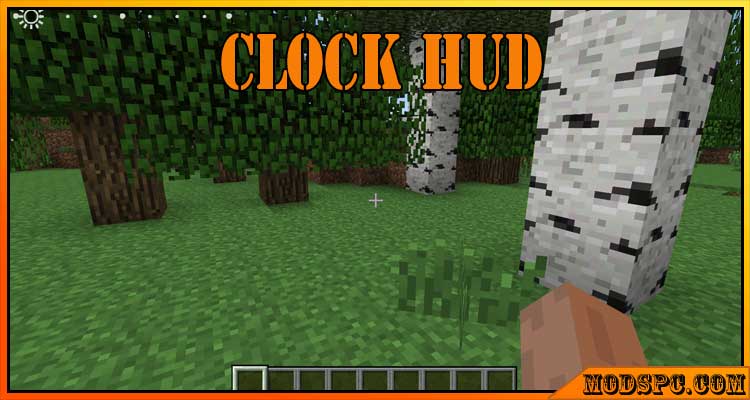
Clock HUD Mod 1.12.2/1.11.2/1.10.2 is one of the additional simple mods but has extremely important functions that anyone who is a fan of Minecraft should not ignore. The main feature of this mod is to show current progress day or night and can be enabled or disabled. If you are still curious about this mod, download it now for your device to explore in more detail.
About Clock HUD Mod
In fact, after installing this mod, it will help to do something like how to add toolbars and icons in the game. Obviously, thanks to this feature, you will be able to easily control the time of day on their Minecraft world easily and avoid unnecessary mistakes.
This feature is really very useful in case you are mining in the mines during the game. At this point, you will lose your sense of time and history whether it is day or night. Besides, it is very inconvenient to carry a watch, so this mod will really be able to do its job in this case, which is to display the current progress through day or night and can be turned on or off.
So, what are you waiting for without downloading Minecraft Forge right away so that the Clock HUD mod can work effectively?
Screenshots


How to install:
Make sure you have already installed Minecraft Forge.
Locate the minecraft application folder.
- Open Run from the start menu.
- Type %appdata%, click Run.
Input where the mod you have just downloaded (.jar file) into the Mods name folder.
When you open Minecraft, click the button mods, you see the mod is installed.