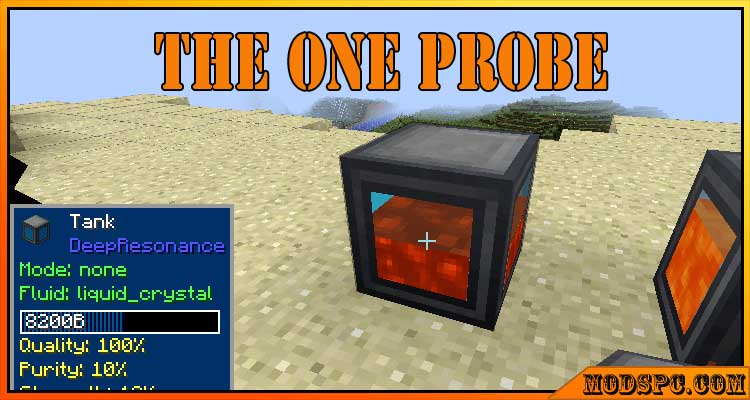
The One Probe Mod 1.16.5/1.15.2/1.12.2 offers a more immersive version of WAILA another mod. It allows the user to see the information about the block that you are looking at, etc.
About The One Probe
The mod aka TOP will work on 1.10.2 and 1.11.2 with the same JAR. Meanwhile, the 1.12 version is separate and it will not need CompatLayer. The goal is to show on-screen info about the cube you’re looking at. It happens regardless of you are holding the probe in your hand or off-hand.
Others
The current creation will display the basic data such as the name, the mod for the block, and the tool to utilize for harvesting.
It also gives you the detail about the amount of RF energy that is existing in the block (if it supports RF).
If you’re sneaking, you will find a list of every item that is in the chunk once it’s an inventory like a chest.
The product is configurable. Hence, you can disable any feature above if they don’t match your playing style or mod pack.
It contains a versatile API that other mods can deploy to add more descriptions.
Deep Resonance will choose the present edition to convey everything about the crystals and liquids.
RFTools will have assistance with it.
The One Probe is an API and Library mod as well. It requires Minecraft Forge. It’s feasible to search for the API at Github.
Screenshots
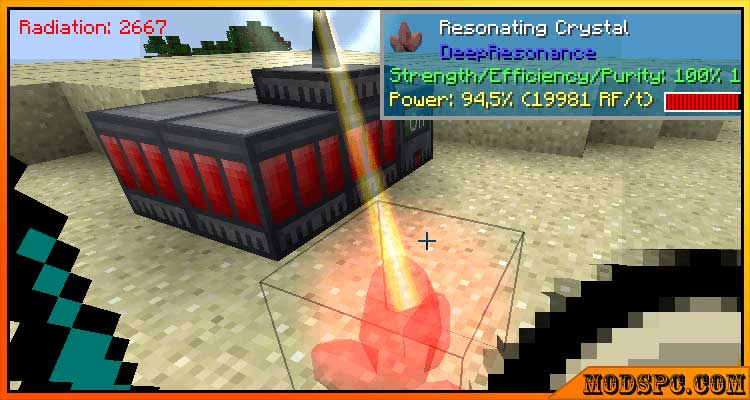
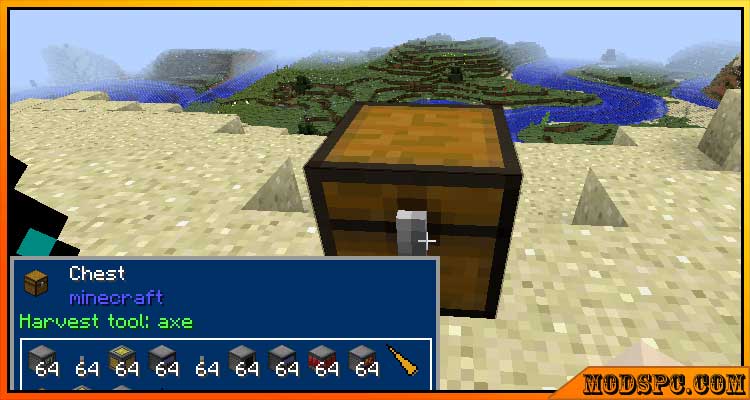
How to install:
Make sure you have already installed Minecraft Forge.
Locate the minecraft application folder.
- Open Run from the start menu.
- Type %appdata%, click Run.
Input where the mod you have just downloaded (.jar file) into the Mods name folder.
When you open Minecraft, click the button mods, you see the mod is installed.