
Patchouli [Forge/Fabric] Mod 1.17.1/1.16.5/1.15.2 will give out a simple-to-implement & data-driven documentation for Minecraft modders and mod pack makers. Start to explore its systems and more!

Content of Patchouli
Systems of the mod help modders and mod pack makers generate fancy books. These items should contain full of features that are effective to improve users’ experience.
That feature set will research what features players liked from Lexica Botania.
Highlights
Data-driven content creation without asking for code to build
A text editor in-game
A text formatting system to support macros
Advancement-driven content unlocking
Nested categories with bookmarkable entries for fast and easy control
Some page types are available to utilize, for example, crafting, text, and image pages
Multiblock visualization to build easily
A template system to shape custom page types
Smooth integration with many mods, with creative tab and making as if the book is from your mod
Custom visuals and sounds
Localizable for other languages without difficulty
Numerous other features friendly for the user
Patchouli is an API and Library mod. It’s straightforward for MC modders and modpack creators to look for documentation. It’s feasible to open the wiki page and check everything there!
Requires
- Minecraft Forge
- Fabric API
- Fabric Modloader
Screenshots

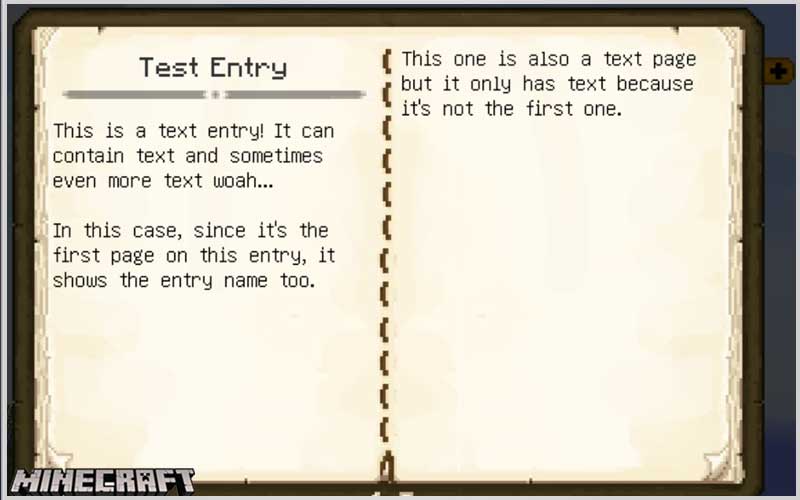
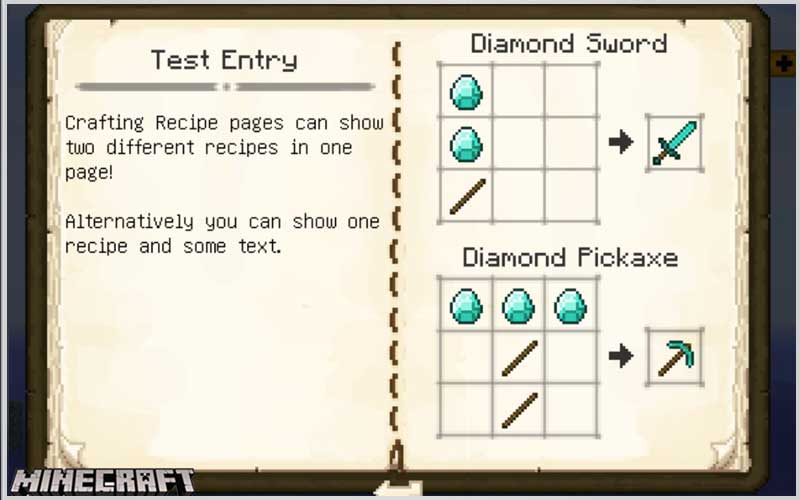
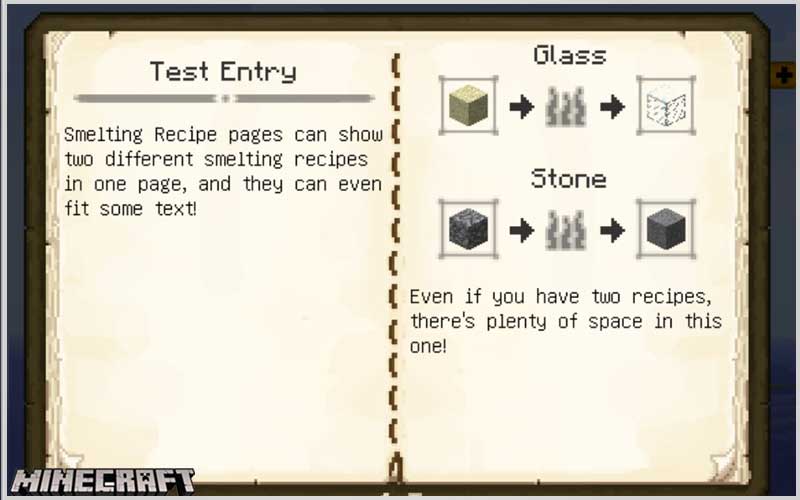
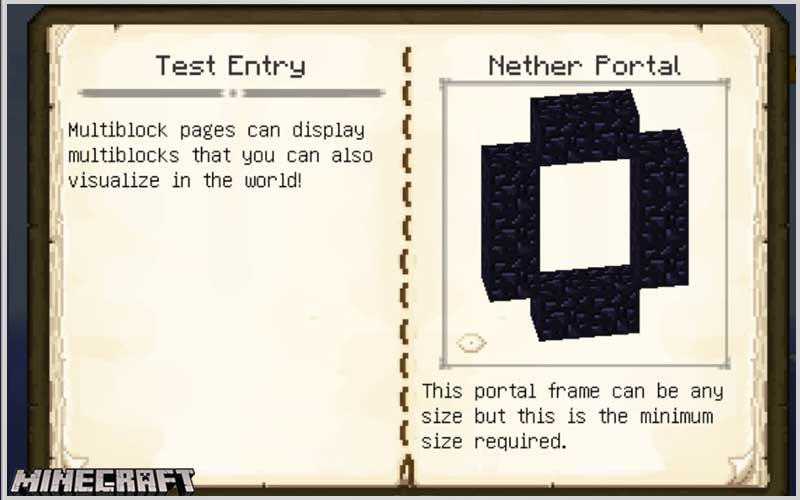

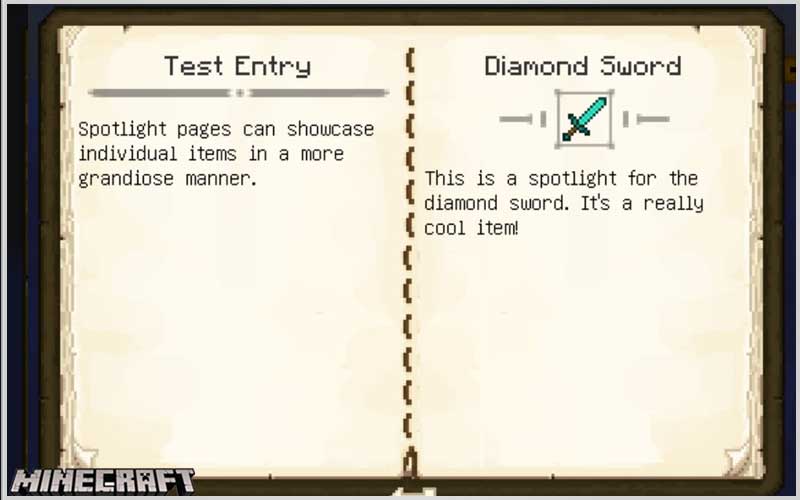
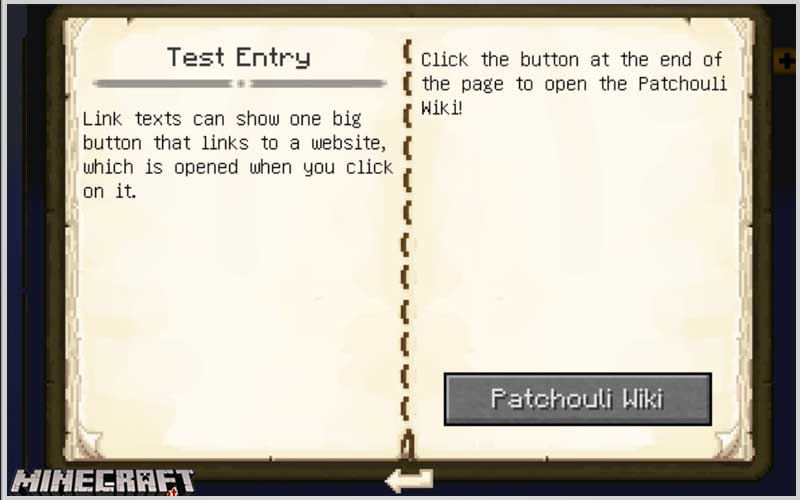
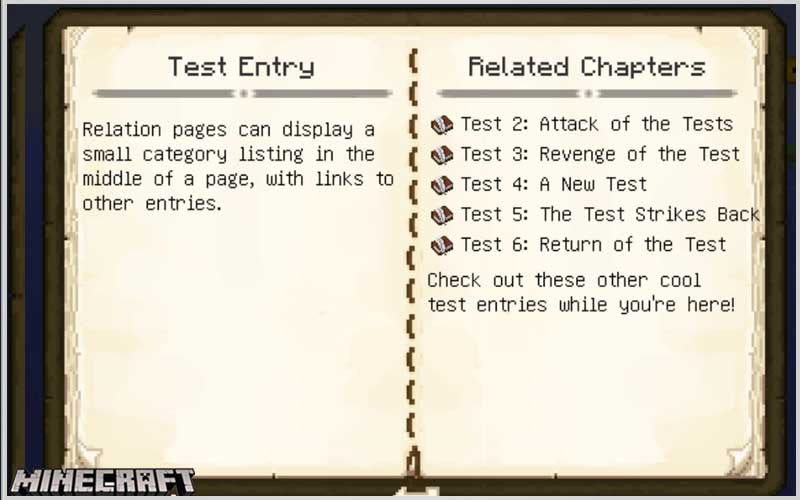
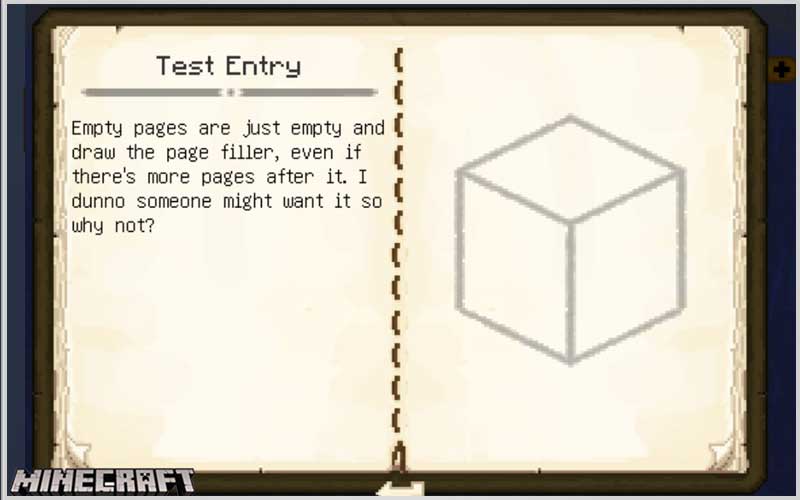
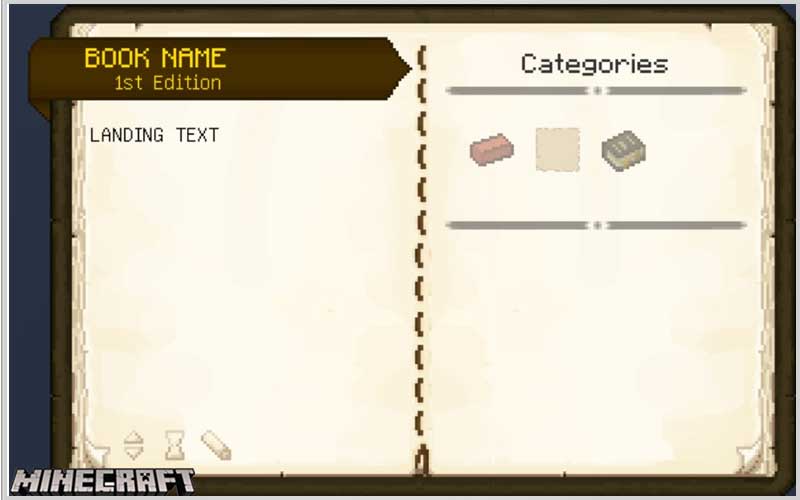

How to install:
- Make sure you have already installed Minecraft Forge.
- Locate the minecraft application folder.
- Open Run from the start menu, type %appdata% -> click Run.
- Input where mod you have just downloaded (.jar file) into the Mods name folder.
- When open Minecraft, click the button mods, you see the mod is installed.