
Reborn Core (Fabric) Mod 1.17.1/1.16.5/1.15.2 is a library that assists mods of Tech Reborn team to function in Minecraft. It features a set of code as well as API.

This is an API and Library mod that also has the same function as other libraries. Its main function is to help the mods of Tech Reborn run in Minecraft. To that goal, it provides them with a set of code.
Thanks to this code, developers can update and change their mods easily. Besides, using the library also helps to decrease the size of the file as well as save time.
One special thing about the library mod is that it must be installed before other basic mods are installed. If you don’t install the library first, the game cannot be loaded.
Reborn Core supports a variety of mods such as:
- TechReborn Mod
- Quantum Storage
- Fluxed Redstone
- Hardcore Map Reset
- And more
Requirements:
- Fabric Modloader (for MC 1.14+)
- Fabric API (for MC 1.14+)
Screenshots

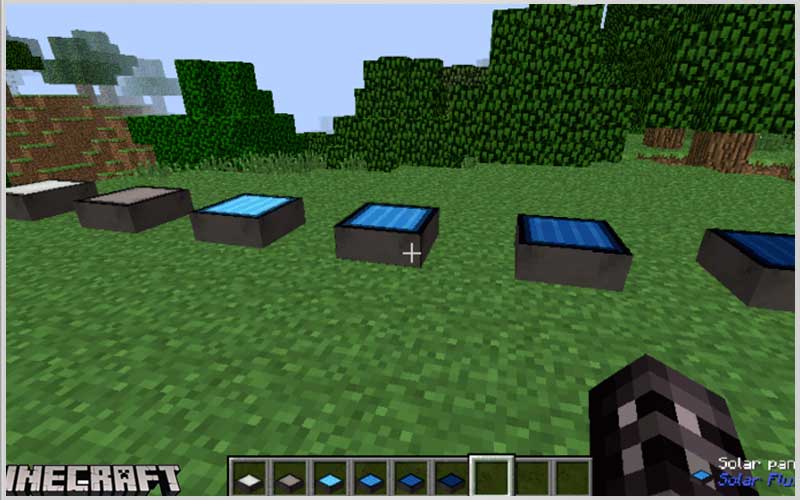
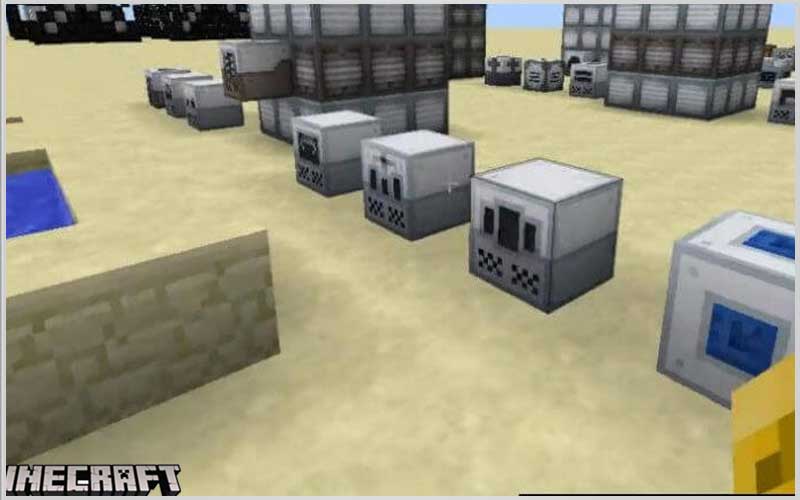

How to install:
- Make sure you have already installed Minecraft Forge.
- Locate the minecraft application folder.
- Open Run from the start menu, type %appdata% -> click Run.
- Input where mod you have just downloaded (.jar file) into the Mods name folder.
- When open Minecraft, click the button mods, you see the mod is installed.